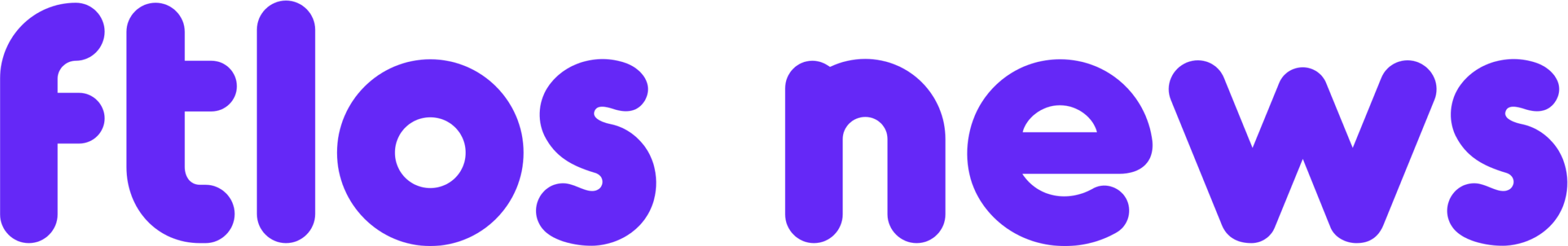How to add GotSport jersey numbers
Here’s a step by step guide on how to add GotSport jersey numbers.
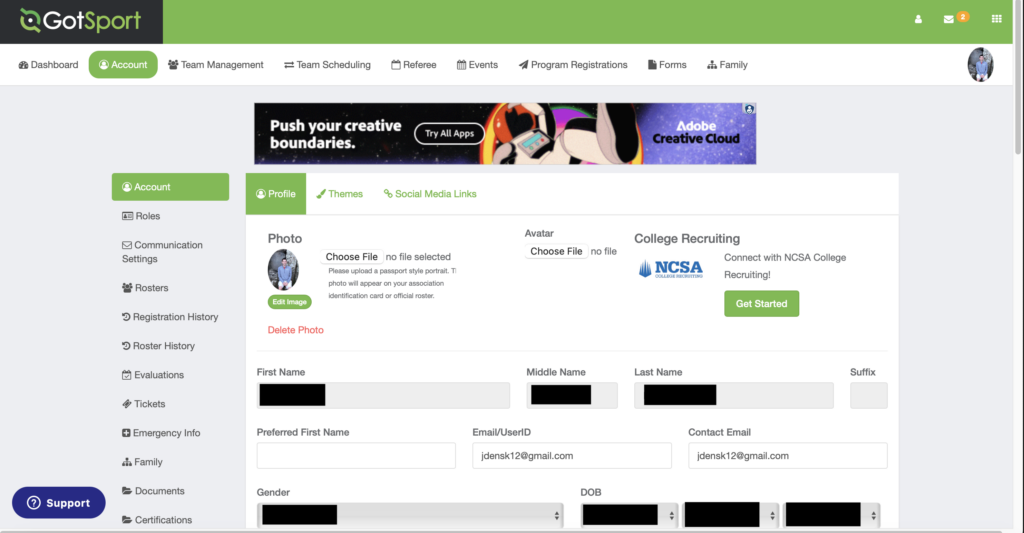
Step 1
Login to your GotSport account.

Step 2
Click on team management in the top bar (black arrow) and then click on the team you want to add jersey numbers to (red arrow).

Step 3
Click on rosters.

Step 4
Select the team and then click SEARCH.

Step 5
Enter jersey number & hit SAVE. Once all numbers are added/updated hit SUBMIT in the top right.
All Done!
That’s how to add GotSport jersey numbers. Check out more news here.